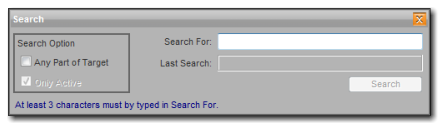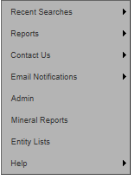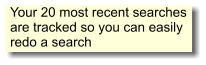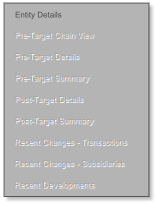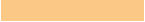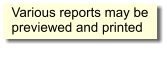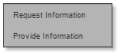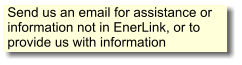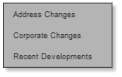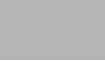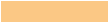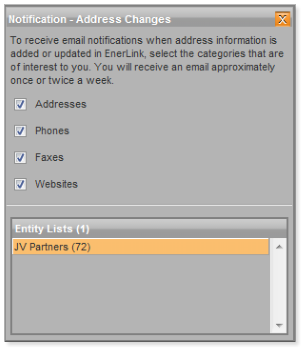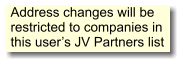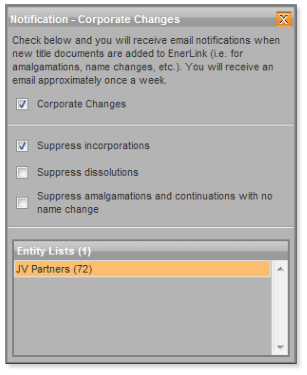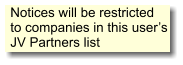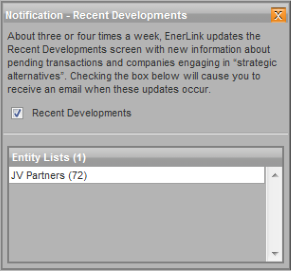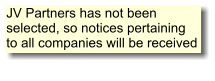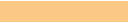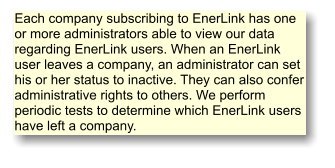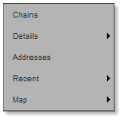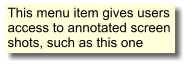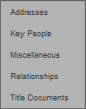

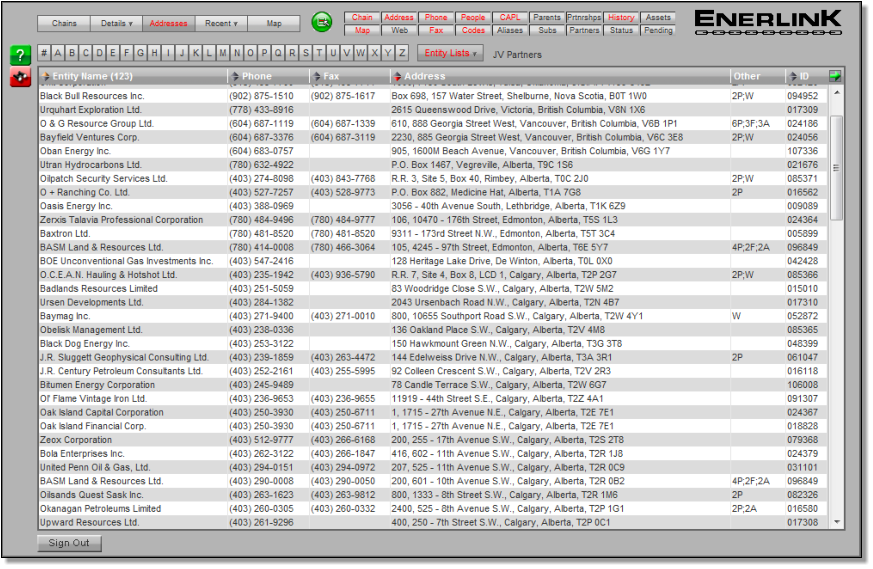
Addresses Screen
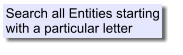

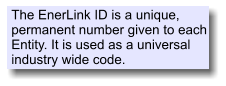
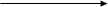
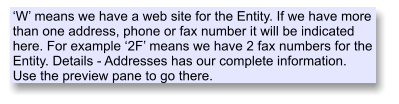

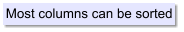

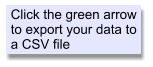

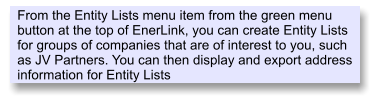




View the annotated
screen shot for this screen
Start a new search. Hover
to view the search screen





The Green Menu Button has
several menu items. Hover for
details
Go to the various EnerLink screens using these
buttons, without changing your last view there.
Click to view other screens

Sign out of EnerLink


The Preview Pane indicates in red the information
EnerLink has for the selected Entity. Click a pane to
see the information