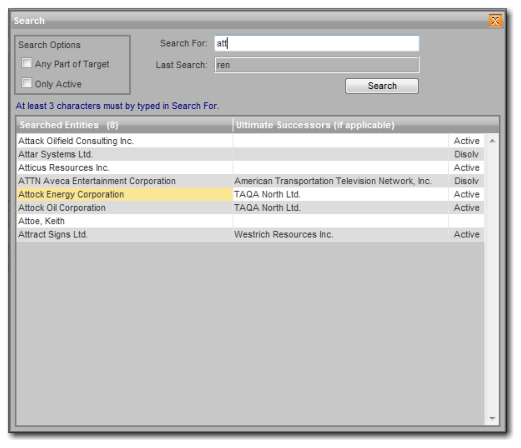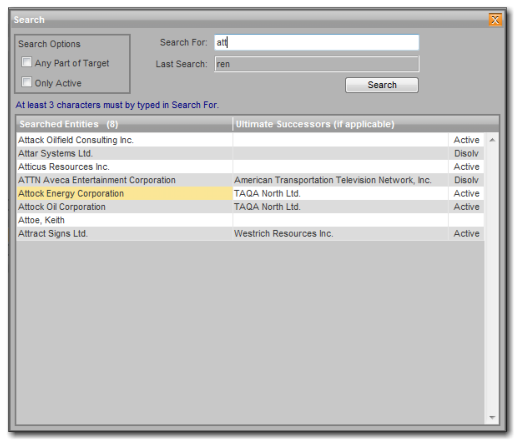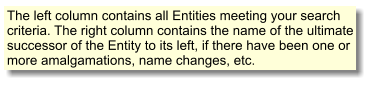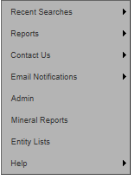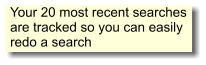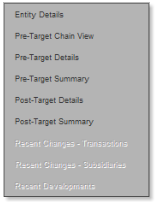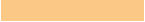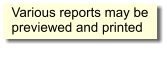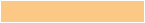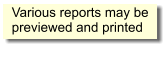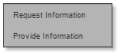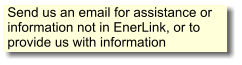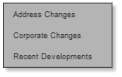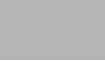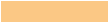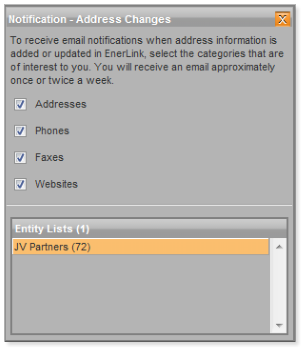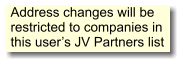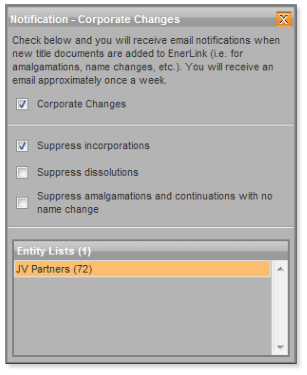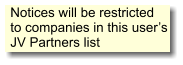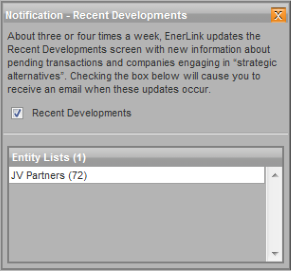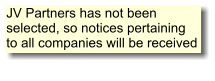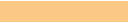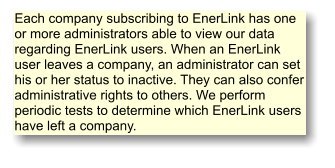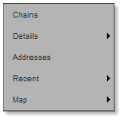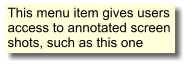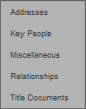

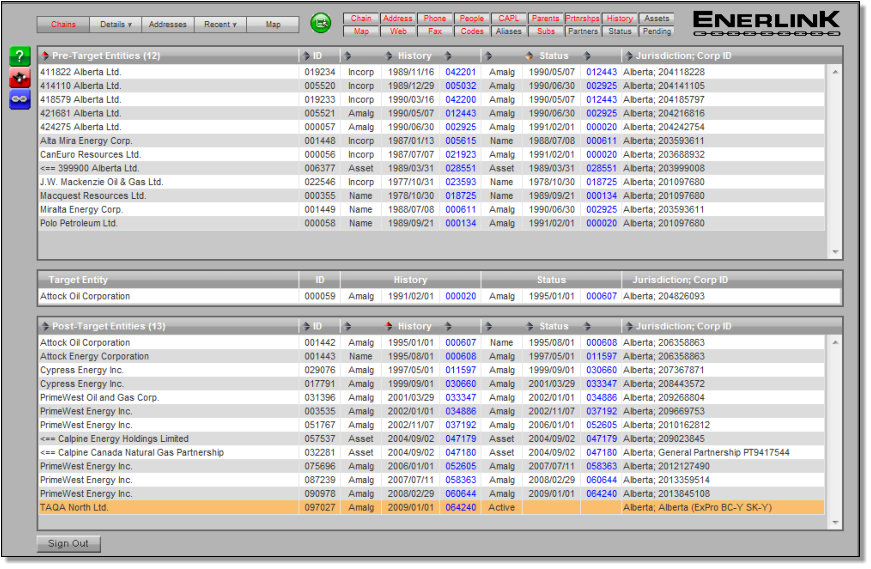
Chain Screen

The Target Entity determines
which Entities are displayed
in the Pre-Target and Post-
Target areas

An arrow signifies an
asset transaction

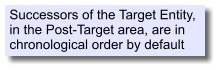
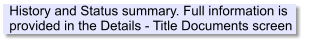


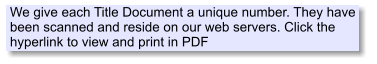
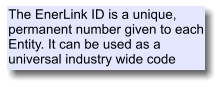




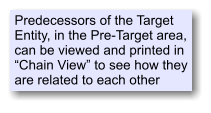
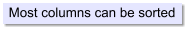





View the annotated
screen shot for this screen

Start a new search. Hover
to view the search screen

The Green Menu Button has
several menu items. Hover for
details

Go to the various EnerLink screens using these
buttons, without changing your last view there.
Click to view other screens


Sign out of EnerLink

Select an Entity and click
the Link Button to make the
Entity the new Target Entity


The Preview Pane indicates in red the information
EnerLink has for the selected Entity. Click a pane to
see the information